Trading with Quantower
Trading with Quantower
Get started: download Quantower from
https://www.quantower.com/download
- Open the program.
- Right click at the tab on top of program and select “Connections”.

- In search connections, select “FTX”.
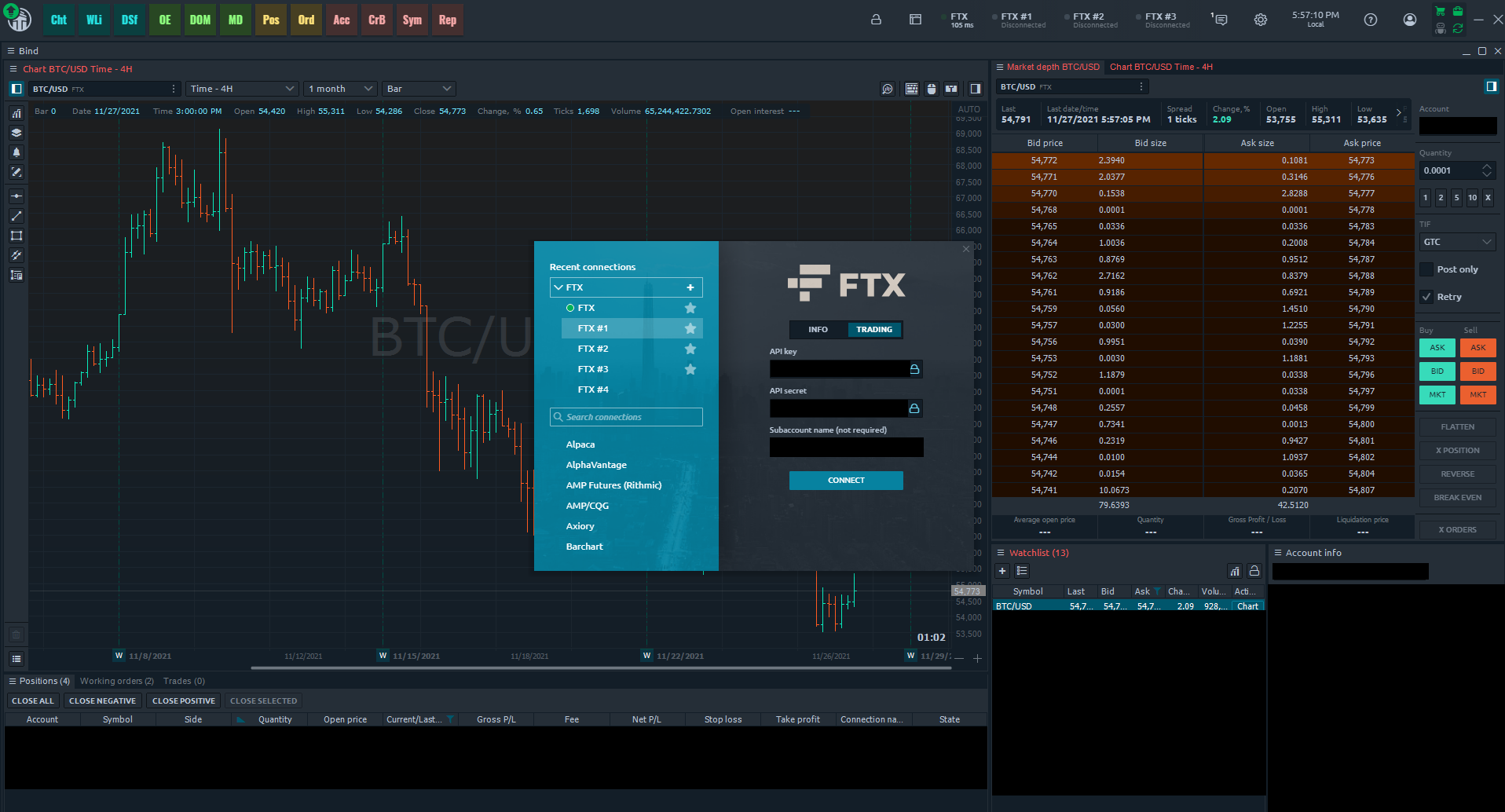
- Select “Trading” tab and put in your api key, api secret, and subaccount name.

- To open new order, click “OE” at the tab on top of the program.
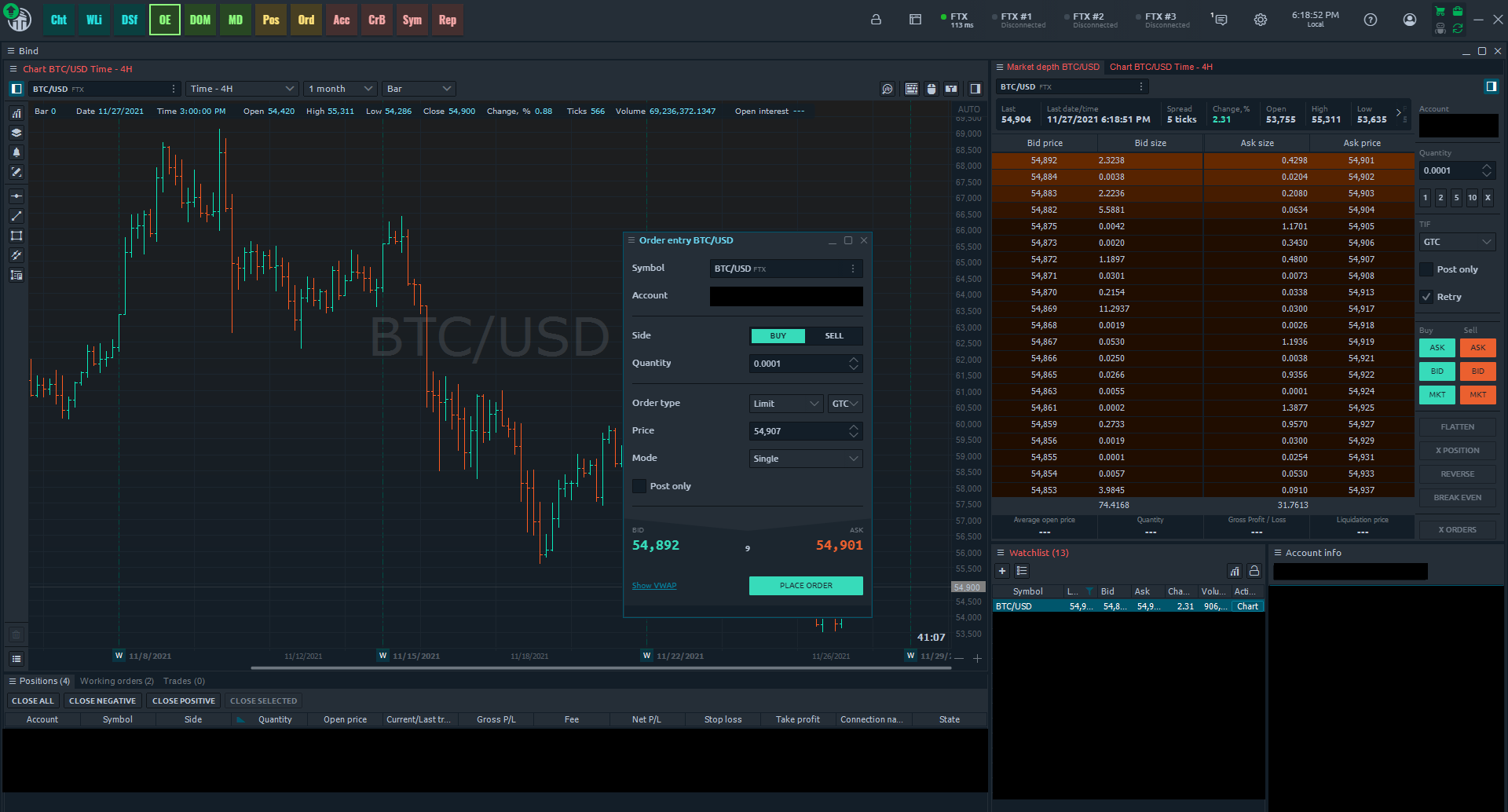
- Select symbol, side, and quantity that you want to trade.
- You can select various order type. These order type can be use as stop loss, follow buy, etc.
- Input the price if you select limit order. Now, you can place the order.
- If you trade spot market, sometimes your order will not be shown. Go to CrB tab to see your order.
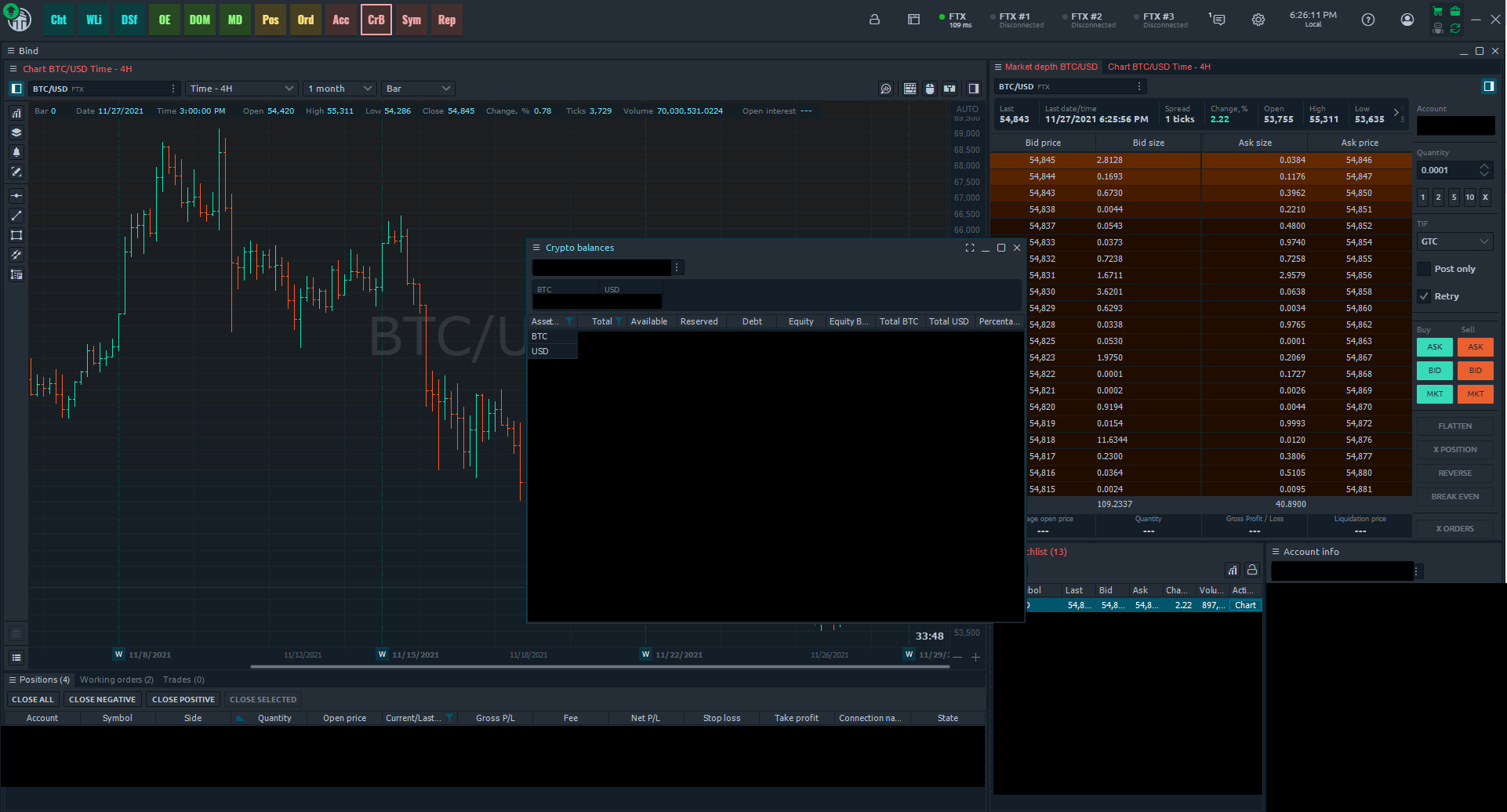
- If you do not sure whether you order is match or not, you can find it in “REP” tab. Choose “order history” or “trade history” then choose the time and click “get report”.
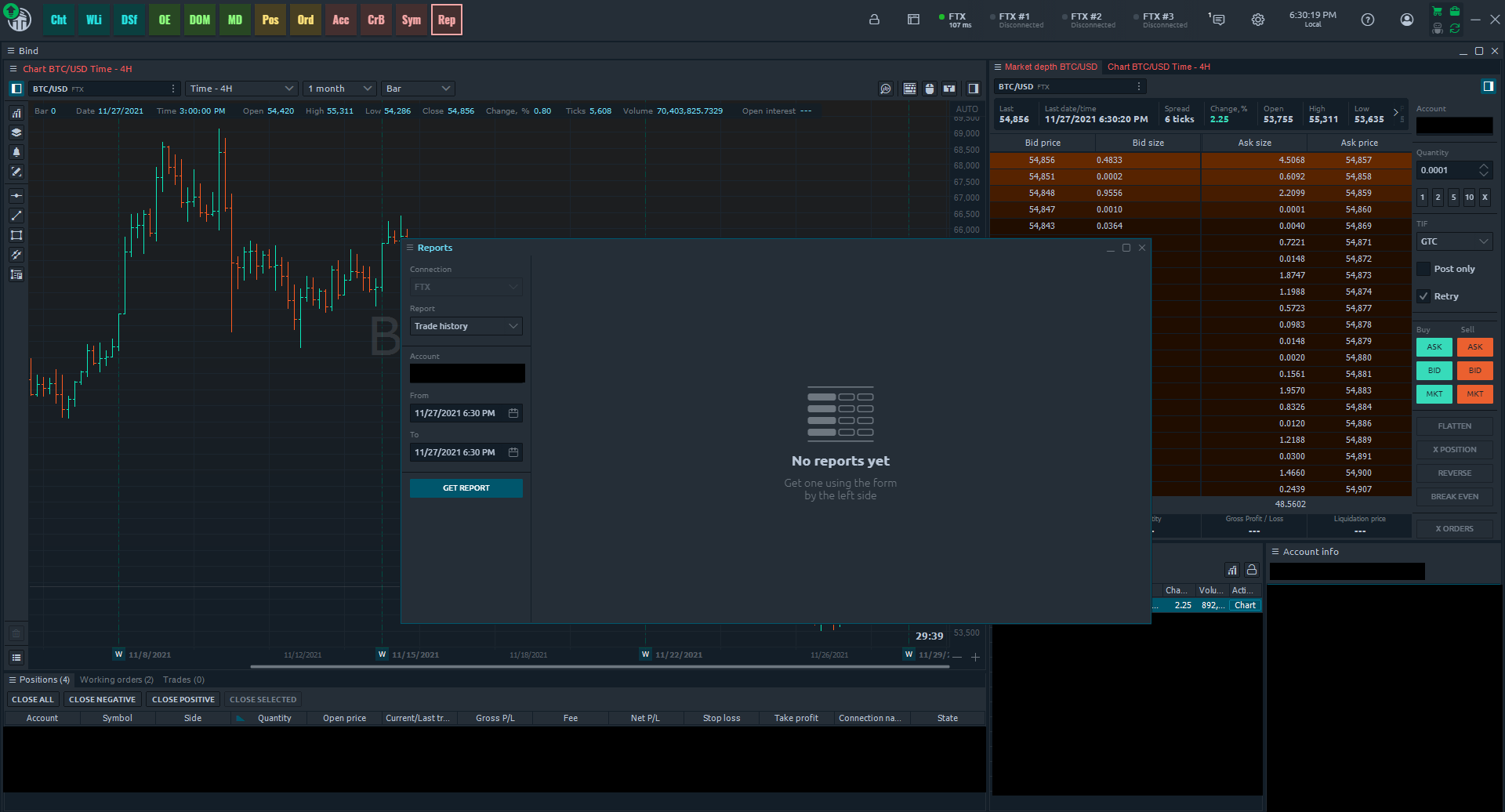
update 28/12/2021